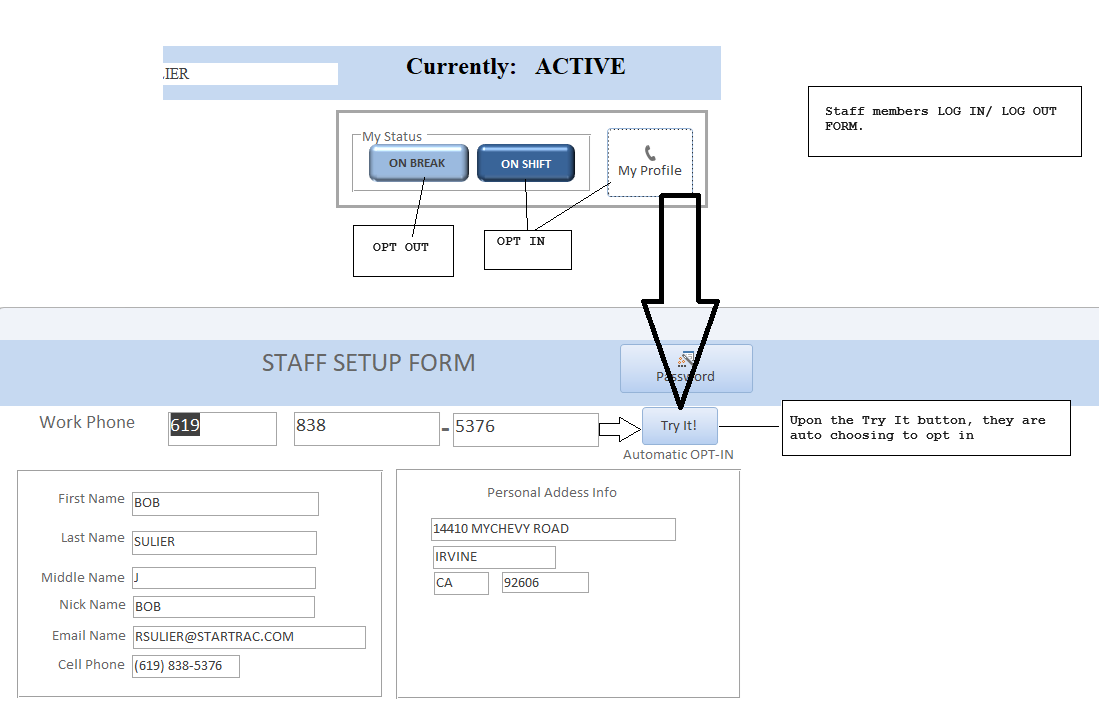When end users sign into our platform, they must opt-in for text messaging by selecting "Subscribe" or "Not Subscribe." This opt-in process ensures that users provide informed consent to receive alerts and notifications. Multiple opt-in methods include:
1. During account creation, Users are prompted to opt-in to receive text messages.
2. Account settings: Users can opt-in or change their preferences anytime from their account settings.
3. Email invitation: Users may receive a link to opt-in for text message alerts. Please see the opt-in screenshot below
Message: "WytCote Inc. You are now opted-in to receive messages from the SeniorSense platform. For help, reply HELP. To opt-out, reply STOP. MSG&DATA Rates May Apply."
Opt-in Keywords:
- PLEASE
- CONFIRM
- TO
- MESSAGING
- FROM
- SENIORSENSE
- YES
- MSG
- AND
- DATA
- RATES
- APPLY
Opt-out Message: "You have successfully been unsubscribed. You will not receive any more messages from this number. Reply START to resubscribe."
Opt-out Keywords:
- CANCEL
- END
- QUIT
- UNSUBSCRIBE
- STOP
- STOPALL
Help Message: "Reply STOP to unsubscribe. Msg&Data Rates May Apply."